Forms
Forms and form elements in action.
Example markup for a form:
<div class="py2">
<div class="form-wrap">
<form action="#" class="form" role="form">
<h2 class="form-info">
Create an Account <br>
<small>Please provide us with some information.</small>
</h2>
<div class="form-group">
<label for="name">Name</label>
<span class="help-inline">help inline text.</span>
<input type="text" placeholder="Your Name" class="form-control">
</div>
<div class="form-group">
<label for="email">Email</label>
<input type="email" placeholder="user@example.com" class="form-control">
<p class="help-block">Example block-level help text here.</p>
</div>
<div class="form-section">
<div class="form-group">
<label for="password">Password</label>
<input type="password" class="form-control">
</div>
</div>
<div class="form-section">
<div class="form-info">
<h4>This is a separate form section.</h4>
</div>
</div>
<div class="form-group">
<label for="file-input">Upload a file</label>
<input type="file" id="file-input">
</div>
<div class="actions">
<input name="commit" type="submit" value="Create Account">
</div>
</form>
</div>
</div>Highlight errors for end users
Example markup for a form with errors:
<div class="py2">
<h3>A Form with Errors</h3>
<div class="py2">
<div class="form-wrap">
<form action="#" class="form" role="form">
<h2 class="form-info">
Forms with Errors <br>
<small>An example with a form-group that has an error.</small>
</h2>
<div class="alert alert-danger alert-dismissable">
<button type="button" class="close" data-dismiss="alert" aria-hidden="true">×</button>
<h2>Error message.</h2>
<ul>
<li>With list.</li>
<li>Of errors.</li>
</ul>
</div>
<div class="form-group has-error">
<label for="email">Email</label>
<input type="email" placeholder="user@example.com" class="form-control">
<p class="help-block">
I'm a help block within .form-group.has-error.
</p>
</div>
<div class="actions">
<input name="commit" type="submit" value="Create Account">
</div>
</form>
</div>
</div>
</div>Example of an inline form within a panel:
| # | Heading | Heading | Heading | Heading | Heading | Heading | Heading | Heading | Heading | Heading | Heading | Heading |
|---|---|---|---|---|---|---|---|---|---|---|---|---|
| 1 | Table cell | Table cell | Table cell | Table cell | Table cell | Table cell | Table cell | Table cell | Table cell | Table cell | Table cell | Table cell |
| 2 | Table cell | Table cell | Table cell | Table cell | Table cell | Table cell | Table cell | Table cell | Table cell | Table cell | Table cell | Table cell |
| 3 | Table cell | Table cell | Table cell | Table cell | Table cell | Table cell | Table cell | Table cell | Table cell | Table cell | Table cell | Table cell |